written by: Rick Cheng
date: April 26, 2010
Platform: Desktop Manager 5.0.1
Keywords: blackberry, it, policy, removal, password, lock, remove, delete, clear
Blackberry IT policies are often set in corporate environment. The policy is passed on to each and every connected device from the BES(blackberry enterprise server.) These policies are in place to ensure a level of security. More than likely it will prevent access to websites and the installation of certain applications. Some policy will require you to set a password to safeguard the device.
Purchased a device from ebay and it's all locked down?
Trying to activate your device on a different BES but can't?
Follow the steps below to remove the I.T. Policy. Please be aware that the removal of the I.T. Policy will reset the device back to factory state. This means that all data will be wiped clean! If you have anything saved on the device please make sure you back it up. The following procedure will require you to have the blackberry desktop software installed. Visit the official blackberry website here to download the latest software.
|
|
|
|
|
|
|
A new window will appear. This is the command prompt. What we need to accomplish now is navigate to the directory of the loader file.
|
|
|
|
**If you do not know the password of the device you can enter an incorrect password ten times. The blackberry device will wipe itself. |
|
|
 1. On your windows desktop click "Start"
1. On your windows desktop click "Start" 
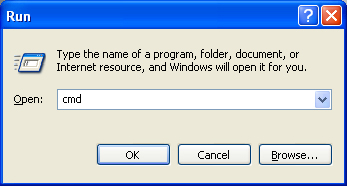
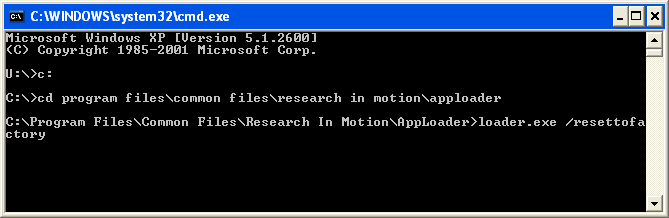
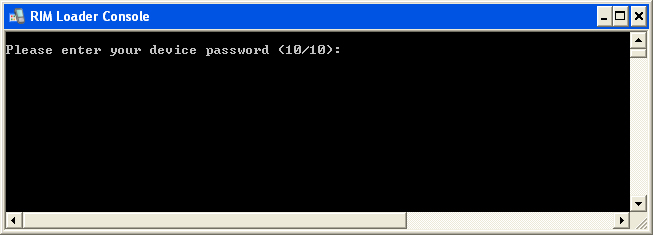
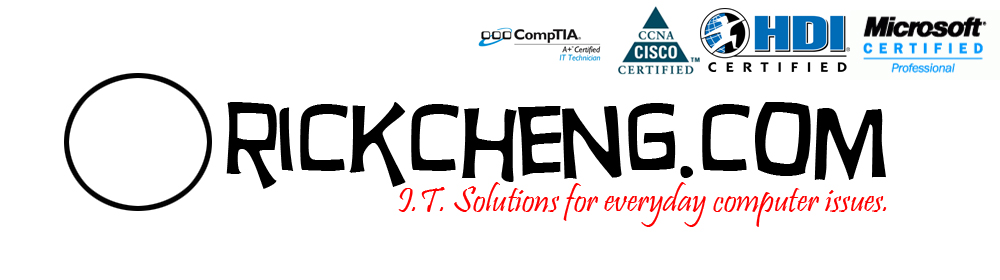
 Home
Home