written by: Rick Cheng date: April 26, 2010
Platform: Lotus Notes 8
You receive an invte on your lotus notes inbox and you accept/decline it. How come it still stays in your inbox? Is it safe to delete this? if I delete it will it remove the calendar entry?
Do you want to automatically clear the invite after you have accepted/declined it? Here's how..
Follow the next 8 steps to find and modify this setting.
|
|
|
|
Please be aware that this change will only apply to new documents going forward. All existing invite entries/meeting notices will remain. |
|
 1. In Lotus Notes click "File"
1. In Lotus Notes click "File" 
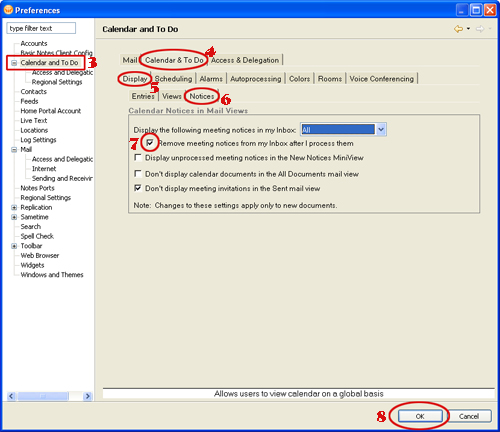
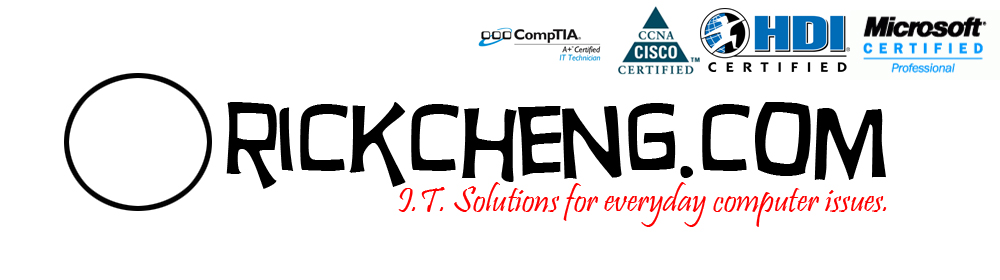
 Home
Home