|
written by: Rick Cheng date: April 21, 2010
Platform: Lotus Notes 8
Lotus Notes: Mark email as read on preview.
Tired of having to open an email to mark it as read on lotus notes?
Do you want it marked as read automatically after you preview it? Here's how..
Follow the next 5 steps to find and modify this setting.
|
 1. In Lotus Notes click "File" 1. In Lotus Notes click "File"
 2. Select Preferences. 2. Select Preferences.
 3. A new box will appear. On the left menu highlight "Basic Notes Client Config" 3. A new box will appear. On the left menu highlight "Basic Notes Client Config"
 4. On the right side locate and highlight"Mark documents read when opened in preview pane". If this setting is checked it will enable the feature. If you want to turn it off click on it again until the check mark dissapear. 4. On the right side locate and highlight"Mark documents read when opened in preview pane". If this setting is checked it will enable the feature. If you want to turn it off click on it again until the check mark dissapear.
 5. Click 'OK' to save your setting 5. Click 'OK' to save your setting
|

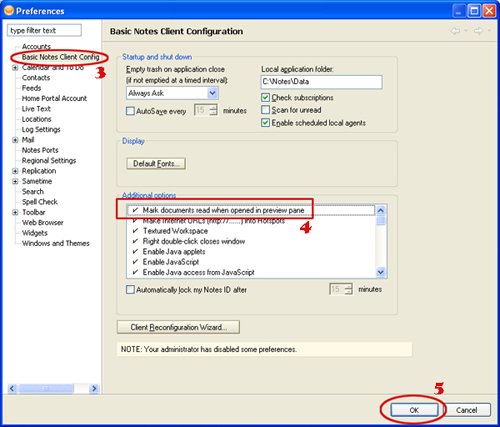
|
Copyrightę 2010 rickcheng.com
|
 1. In Lotus Notes click "File"
1. In Lotus Notes click "File" 
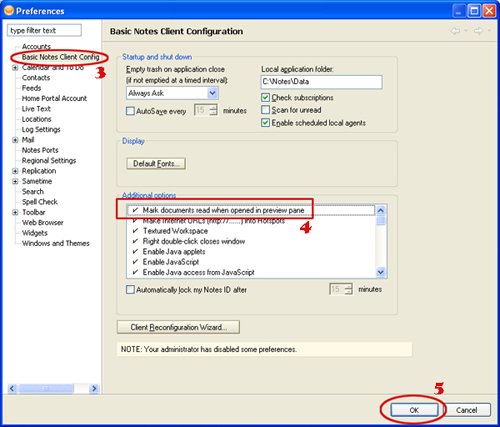
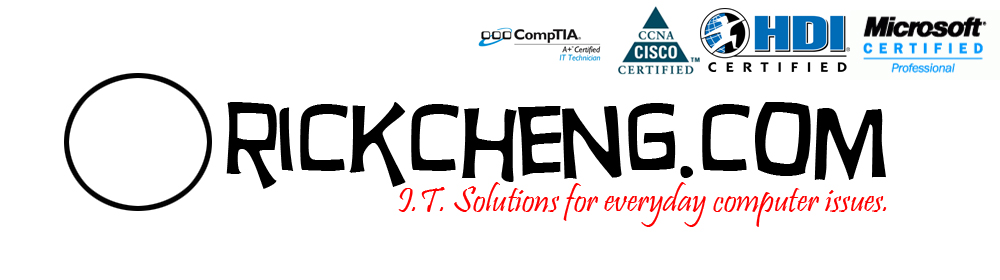
 Home
Home